Microsoft 365 Copilot: The full guide
Table of Contents
We attended the annual Microsoft Build 2023 trade show in Seattle in May, where our consultants gained an even deeper insight into the technology-driven world and, not least, an exclusive sneak peek at the upcoming Copilot universe for Microsoft.
Microsoft has severe plans to incorporate AI into its products. Generative AI is a game changer and will definitively affect our ability to do more with less.
Microsoft has always been known for delivering innovative solutions, and with Microsoft 365 Copilot, they take it a step further by introducing a more intelligent and collaborative work platform.
What is Microsoft 365 Copilot?
Microsoft’s Copilot is an artificial intelligence-powered assistant built into the Microsoft 365 productivity suite. It acts as a “virtual colleague” who can help and support you in time-consuming daily tasks such as writing personal offer documents, making presentations or making summary meeting minutes.
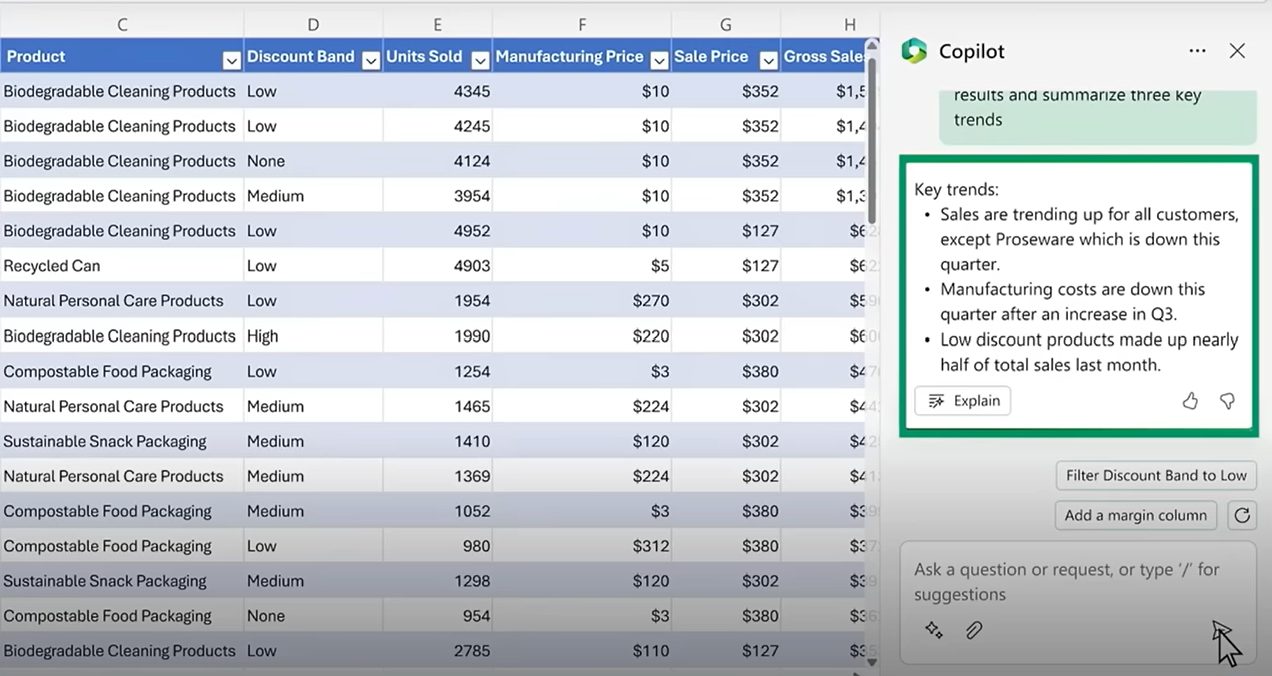
Copilot will be able to analyse massive data sheets in Excel and serve you valuable information quickly and simplistically. It should also be able to create visual graphs with a simple command or model variables. Source: Microsoft
How does Copilot work?
Copilot is available through various tools in the Microsoft 365 suite, including Office programs such as Word, Excel, PowerPoint, and Outlook. It uses contextual intelligence to provide relevant suggestions and guidance and automate real-time tasks.
The assistant is equipped with advanced machine learning and natural language processing, which enables it to understand the context and intent behind the user’s actions and requests. In contrast to ChatGPT, the AI-powered Copilot must also process your existing data in the Microsoft environment (such as calendar, email, chats, documents, meetings, etc.) to help you personally and relevantly.
Here are some examples:
Copilot for Outlook – finally tidy email
Following up on all the emails that flow into the inbox is a well-known problem, and Copilot intends to solve this problem intelligently and efficiently. “Catch up with Copilot” has the ingenious function of summarising boring emails and suggesting different responses:
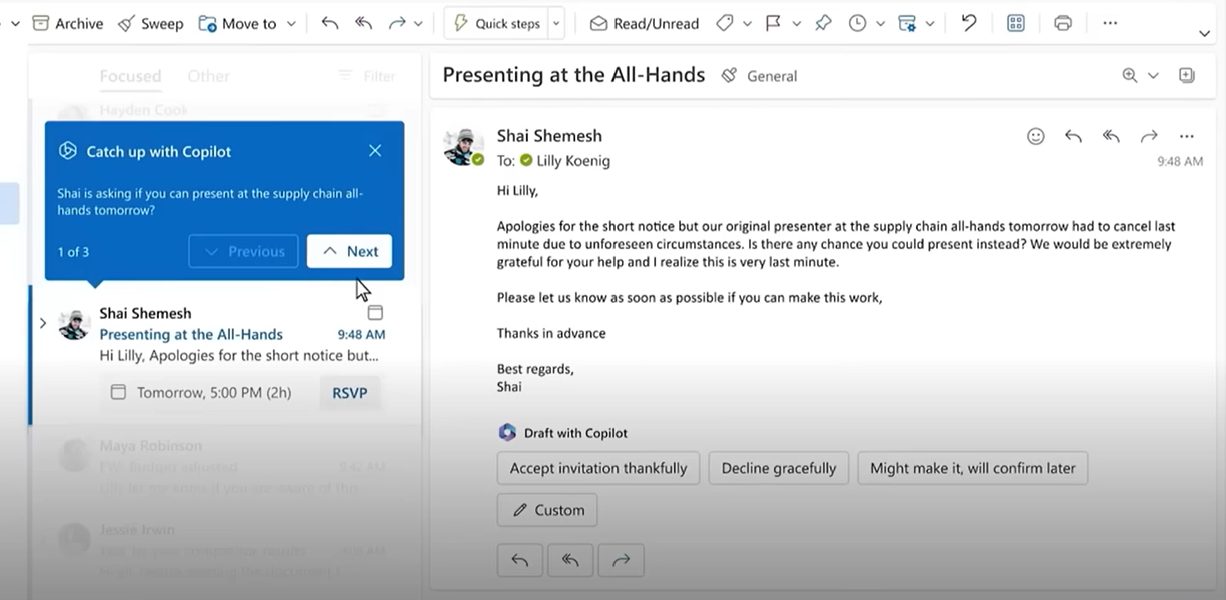
Draft with Copilot – faster and better responses
Another exciting feature is how Copilot is intended to draft in-depth and detailed emails, such as a price offer, based on your existing documents, such as yesterday’s meeting notes, previous proposals or active price lists. It remains to be tested whether this works as well as Microsoft has envisioned, but if it does, it will free up sales associates for hours of work and maybe even close even more sales! That’s something we can like.
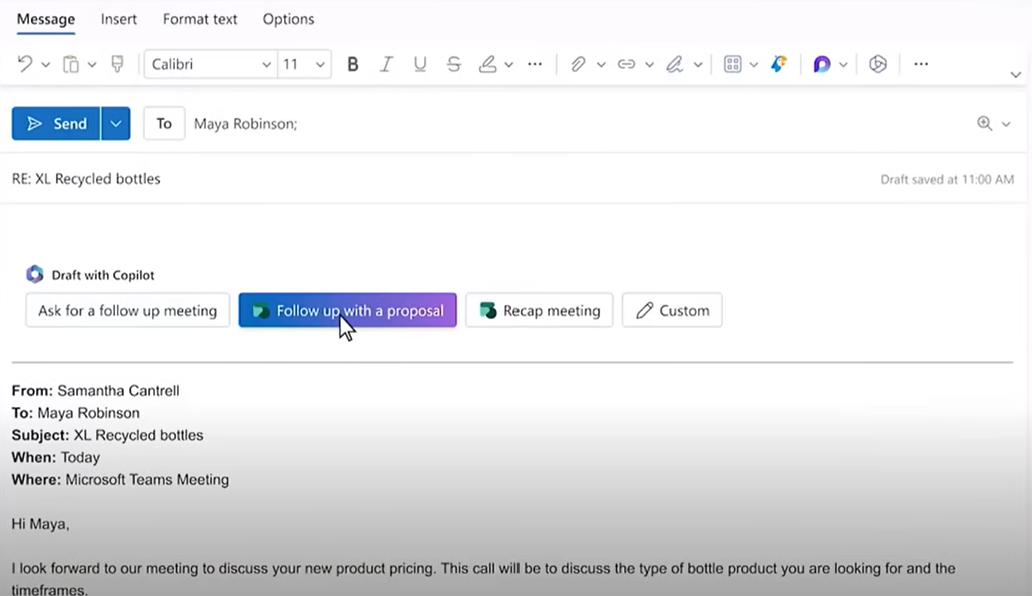
“Draft with Copilot” will provide intelligent and complementary answers to your emails. Screenshot: Lisa Crosbie
Microsoft 365 Copilot Chat
They recently introduced a new hero experience in Microsoft 365 Copilot: Microsoft 365 Chat. It’s a powerful new capability that goes far beyond simple questions and answers to tame the complexity, eliminate the struggle, and reclaim time at work. See how it works in this video:
Copilot and security – How data is shared
Copilot will only use your data in combination with the company’s resources that are made available to your users. The data is not shared outside the organisation and does not train the model on a general basis.
Still, there are some drawbacks: Microsoft Copilot has potential security challenges related to privacy, as it relies on large amounts of code for training and may involve sensitive data. There is also an ongoing discussion regarding the possible misuse of Copilot for producing malware.
Therefore, we recommend that an early rollout is done in consultation with a Microsoft partner with security expertise. Arribatec’s consultants help you with advice on exactly these issues – Get in touch for consulting around Microsoft Copilot here.
Be the first to know about Copilot
Fill in the form and we will keep you updated:
By submitting the form, I allow Arribatec to store and process my personal information and contact me about content that may be of interest to me. I can unsubscribe from this communication at any time.
The article continues below the form!
How Copilot will revolutionise
your working methods in the future
According to McMaster University, there are 750 million users of Excel alone. In this way, Copilot for Microsoft 365 is a ground-breaking technological innovation with an insane potential to change the working methods of the future.
By combining artificial intelligence, machine learning, and contextual understanding, Copilot enables millions of users to be more productive, collaborate better, and explore their creative side. Microsoft has even claimed that this will be the most powerful productivity tool on earth.
Microsoft 365 Copilot represents a significant change in the way we work with the potential to change our working life as we know it. Here are some of the ways Microsoft is changing the way the future works:
- Increased productivity: Reduce the time and effort required to perform tasks by providing instant guidance and automation. This frees up more time for you to focus on core and strategic tasks.
- Better collaboration: Get help sharing and interacting with documents, scheduling meetings, and managing tasks more efficiently. It also allows collaboration in real-time with colleagues and sharing relevant content.
- Personalisation: Copilot offers a personal experience by learning from the user’s preferences, work style and previous actions. It can adapt to individual needs and provide more relevant and valuable suggestions.
- More creativity: Get help to explore your creative potential by getting alternative ideas, design elements and formats. It can be an invaluable source of inspiration and support in producing high-quality work.
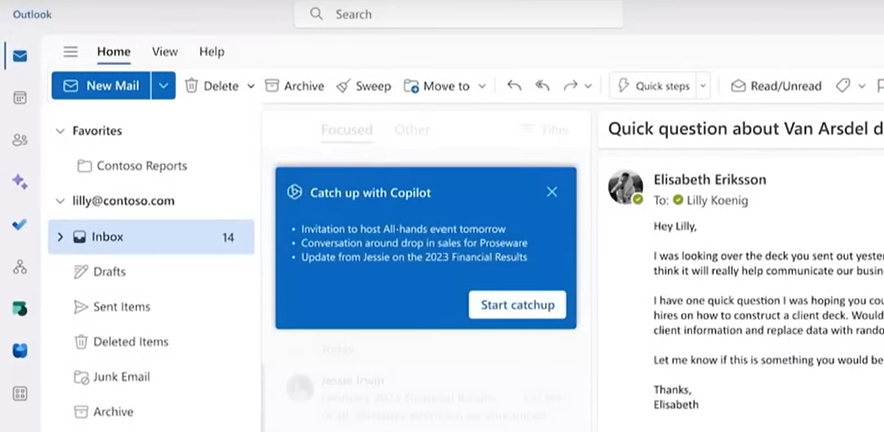
“Catch up with Copilot” will ensure you get the most important things in your inbox.
How much does Microsoft Copilot cost?
This summer, Executive Vice President Mehdi announced that Microsoft 365 Copilot will cost $30 per user monthly, on top of your existing Microsoft subscription.
It was initially said you needed to upgrade your subscription if you are not already on a Microsoft Enterprise license, either E3 or E5, and there was a minimum threshold of 300 seats, but they have now removed these requirements.
Microsoft Copilot is available to everyone on these plans:
- Microsoft 365 E3, E5, A3, and A5
- Microsoft 365 Business Standard and Premium
- Office 365 E3 and E5
This means that it is a significant expense for larger companies. Instead of rolling it out for all users, you should carefully assess which tasks Copilot will be used for and which internal roles will benefit most from it. Arribatec can help you with the assessment.
When is Microsoft Copilot available to purchase?
Microsoft Copilot became available for everyone on 16 January 2024. Last year, it was first launched to a handful of companies in a very limited beta version as part of Microsoft’s “Early Access Program.” Now, anyone can purchase and start using Microsoft Copilot. Contact us to get started with Copilot.
Preparations and prerequisites
Although Microsoft Copilot is in the early phase and you might want to wait for security- or functionality reasons, it is wise to start preparations now. There are several things you can do to prepare a rollout of Copilot in your organisation.
For example, you should prepare the company’s database for searches and lookups. This includes setting up controllers that only make necessary policies and documents available. Information protection, data classifications, and corresponding policies aid in identifying and limiting individual users’ access to confidential information.
For Nordic-speaking clients that want to succeed with Copilot faster:
- Customised AI introduction course: Book an AI introduction course, which we will tailor to your company.
- Copilot Take-off Workshop: This dynamic workshop is our recommendation for success with Copilot. It creates the plan for a successful introduction and is a fantastic opportunity to explore specific uses of Copilot and AI technology most relevant to your organisation.
- Microsoft Copilot Webinar On-demand: Se opptaket fra Copilot-webinaret hvor vi viser funksjonalitet og snakker om sikkerhetsaspekter.
Challenges with Copilot
Several things about Copilot mean it is not perfect right now. Although you can type things in, e.g., Norwegian and get answers, everything goes through a translation. The generation for Microsoft only takes place in English, French, German, and Spanish.
The system is also not super easy to use as is. Microsoft 365 Copilot requires a good deal of training and that the administrator make certain adjustments. This concerns, among other things, control of one’s own data, classification, and access control to avoid privacy challenges.

Putting key prerequisites in place and allocating the proper licenses are measures that should be taken now. To get the full Copilot experience, a user needs, for example, an Enterprise license, a work account in Azure Active Directory, OneDrive, the latest Outlook app, etc. Arribatec can help with all of this; book a free consultation.
Microsoft Copilot Consulting
With Microsoft Copilot, your company can meet new challenges and opportunities faster. However, there are preparations and security measures to be done before rolling Copilot out to your organisation. We, therefore, recommend that the implementation is done with Microsoft Copilot consultation from a Microsoft partner.
Arribatec provides Microsoft Copilot consulting as a Microsoft partner and CSP tier 1. We are fully invested in the working methods of the future. As we get new information, we will share our knowledge so that all customers have the opportunity to take part in the AI journey.
Get in touch here to schedule Copilot activation or learn how we can help you make the most of the Microsoft suite.