Sharing information in the office has never been easier ^
A smarter digital signage solution to effectively distribute useful information to employees and visitors in the office, while staying on brand.

How does it work?
With drag-and-drop widgets, you can customise the information and design of each slide that will run in an infinite loop. You can schedule slides and widgets and set them for specific time periods, ensuring outdated information is automatically removed.
With your own logo, colours, pictures and videos of course.
What can be displayed?
Only your creativity limits what can be displayed on the info screens in the office. Fully customisable with your logo and colours.
It only takes a few minutes to showcase new contracts won, booked meeting rooms, wayfinder, weather forecasts, train schedules, RSS feed, videos, welcome messages, internal events and more.
Schedule welcome messages for important clients or showcase the latest company news via the RSS feed. It’s up to you.
One admin for all your screens
Do you have multiple screens in one office, or have multiple offices? This display solution lets you administrate all screens in your organisation from the same dashboard.
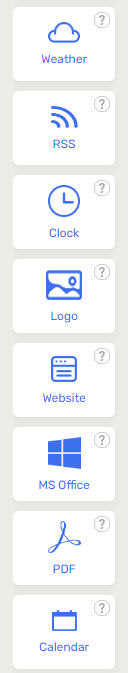
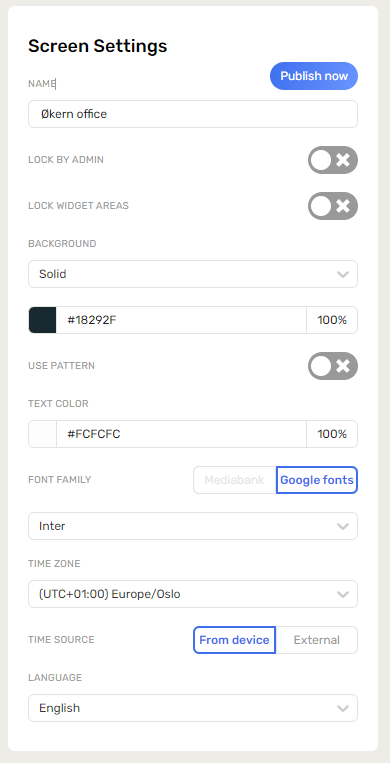

Build impressive
info screens in minutes
Arribatec helps you set up and get going. There is minimum training needed to build your own info screen loop. Get in touch for a free demo or save our brochure for later:
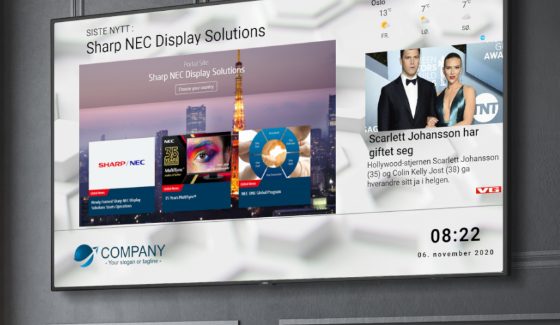
Technicalities
The software is called LoopSign and runs on Raspberry PI – a very small, custom-built computer that can easily be attached to your existing monitor. It can also run on monitors with built-in Digital Signage software. Arribatec help you find the right equipment, implement the solution and get you started.
Book a demo or request pricing ^
Send us a message to get more information about the digital signage solution.


Latest news ^

Backe collecting value through data
The forward-looking construction company, Backe, has understood the importance of collecting, structuring and making data available internally and externally. Our skilled development consultants continuously assist

5 reasons to upgrade to a cloud ERP system
Learn the 5 main reasons why you should not postpone the migration to a cloud-based ERP system. We have listed all the benefits your company

Unit4 Cloud Migration – FAQs
We’ve been speaking to Unit4 users for the past few months and have put together a list of frequently asked questions we’ve received about Unit4