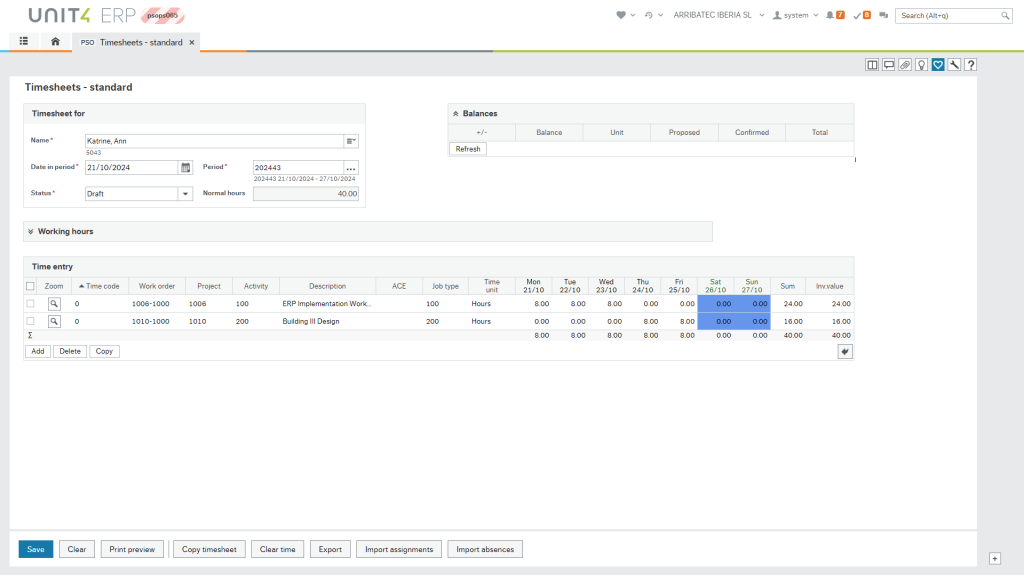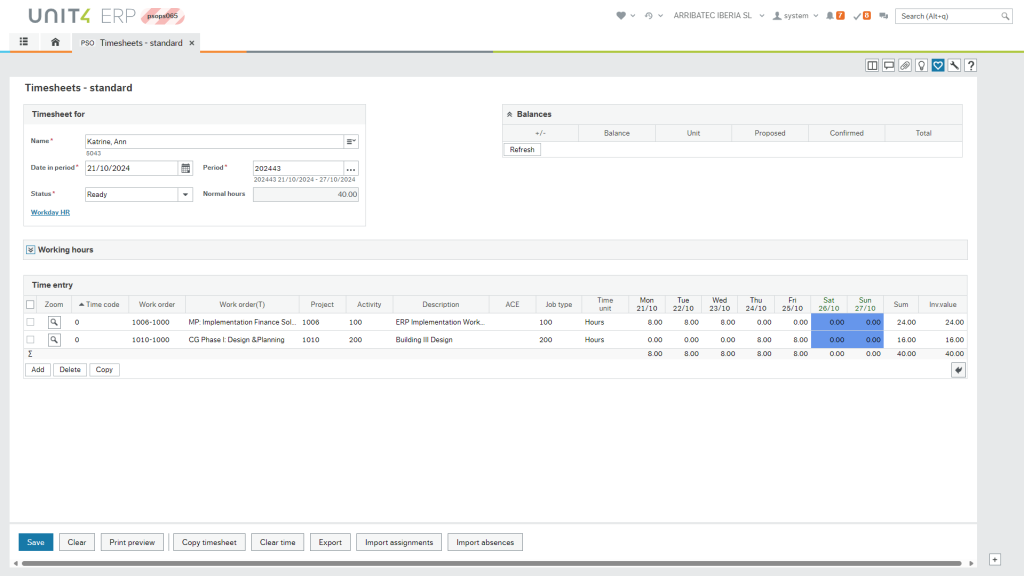Web Screen Configurator ^
Effortless customisation and adjustment of Unit4 ERP Screens.
The Arribatec Web Screen Configurator is a powerful tool to customise and automate many standard screens in Unit4 ERP. By being able to adjust, modify and enhance standard ERP screens you will no longer need complex standalone customisation projects in the future, saving time and resources.


How Web Screen Configurator works
Web Screen Configurator allows data and screen manipulation within enabled ERP screens.
Whether you need to change screen behaviour, update field names or improve data entry with smart autofill options, this tool has the flexibility to match your company’s processes and improve overall efficiency:
- Activate Web Screen Configurator: Start customising your Unit4 ERP screens by activating the configurator and all enabled screens will be available for customisation.
- Supported Screens: Works with certain Web ERP screens in Unit4 ERP 7 & CR. The technical term for screens that can be customised is ‘TopGen’. Typically, these are screens where their code starts with a ‘T’.
Key features and benefits
- Advanced Field Completion: Fills fields based on inputs from other fields on the same screen using SQL queries and autofill technology.
- Enhanced Typeahead: Faster and more focused searches, improves user efficiency.
- Flexible Screen Adjustments: Change field layoutbehaviour, adjust accounting dimensions, update field visibility and order without external development.
- Customised Field Titles: Change titles to match screen needs without affecting other areas, unlike “Own Titles/Texts” functionality.
- Data Quality: Improves data accuracy and reduces errors by creating more logical workflows within existing screens.
Benefit from using Web Screen Configurator in your Unit4 ERP

Do you want to learn more about our Unit4 Web Screen Configurator in less than 2 minutes? Watch this short demo
What can you customise with your Web Screen Configurator?
Unit4’s timesheet screen before applying Web Screen Configurator
Unit4’s timesheet screen after applying Web Screen Configurator
Visibility
• Customise the look and feel of sections and fields.
• Hide, show, set fields to read-only, or mark them as mandatory.
• Remove buttons and add new fields.
• Control properties via filters.
Titles
• Assign titles to custom fields.
• Modify titles of existing fields and sections.
• Add tooltips for field guidance.
• Support for multiple languages.
Field Order
• Rearrange the order of fields within a section.
• Change column order in table sections.
Type Ahead
• Create custom field help/look-up functionality.
• Role-based typeahead for different user groups.
• Dynamic values displayed based on other field data.
• Configure fields as typeahead or dropdowns.
Autofill
• Automatically populate fields and tables based on data from other fields.
• Add and auto-populate custom fields with additional information.
Field Validation
• Implement custom validation rules to prevent saving or approval based on specific conditions.
Links
• Create clickable URLs or links in flexi-fields, dynamically generated from screen data.
Why choose Web Screen Configurator?
The Web Screen Configurator offers improved usability by allowing you to tailor screens to your organisation’s specific workflows, resulting in happier and more productive users. It provides a cost-effective solution by eliminating the need for costly custom development, enabling you to adapt existing screens with ease. Additionally, it is continuously evolving, with regular updates supporting new screens, ensuring your ERP system remains optimised as your business needs grow and change.
The Web Screen Configurator is your tool for simple but powerful customisations of Unit4 ERP screens, for smooth operations and your team.

Start making your Unit4 ERP work for you today!
Request a free demo and activation price.